CNC Setups: FANUC 10T
Fanuc 10T does not have the tape reader wired internally because it only has one RS232C interface (unlike the 11T which has two). You will find a plug plugged into the RS232C socket that goes to the machine’s tape reader. So, to punch tapes, this plug needs to be disconnected in order to use the RS232C interface. The RS232C interface number is TWO.
G-ZERO needs to be set for even parity, 7 data bits, and 1 stop bit with a recommended baud rate of 1200.
Note: If signals from pins #6, #8, and #20 at Fanuc
10T are not in use, they need to be jumped together. In the same way, if signals from pins
#4 and #5 are not in use, they need to be jumped together.
Pin Description
| CNC (25-pin) | Computer (25-pin) | Computer (9-pin) |
| 1 Frame Ground (FG) | 1 Not Connected | 1 Carrier Detect (CD) |
| 2 Send Data (SD) | 2 Send Data (SD) | 2 Receive Data (RD) |
| 3 Receive Data (RD) | 3 Receive Data (RD) | 3 Send Data (SD) |
| 4 Ready To Send (RTS) | 4 Ready To Send (RTS) | 4 Data Terminal Ready (DTR) |
| 5 Clear To Send (CTS) | 5 Clear To Send (CTS) | 5 Signal Ground (SG) |
| 6 Data Ready (DR) | 6 Data Ready (DR) | 6 Data Ready (DR) |
| 7 Signal Ground (SG) | 7 Signal Ground (SG) | 7 Ready To Send (RTS) |
| 8 Carrier Detect (CD) | 8 Carrier Detect (CD) | 8 Clear To Send (CTS) |
| ..... | ..... | 9 Ring Indicator (RI) |
| 20 Data Terminal Ready (DTR) | 20 Data Terminal Ready (DTR) |
Use cable with following connections
OPTIONAL - Hardware Handshake
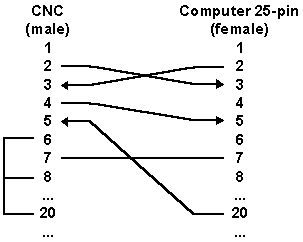
Parameters
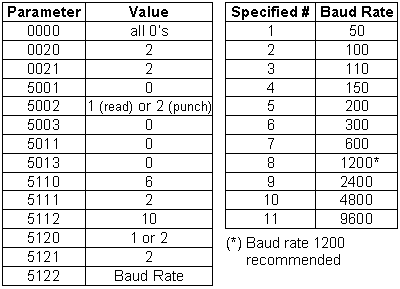
Note 1: Parameter #5002 must be changed whenever switching from reading to punching tapes.
Note 2: Punch code is to be set to ISO in setting page.